Prior to use of MIRDcalc, users are recommended to run the below test case to ensure all Microsoft settings are working correctly.
Instructions:
- step 1 – Launch MIRDcalc.exe

- step 2 -Click the load-ICRP-case button on the lower left of the screen.

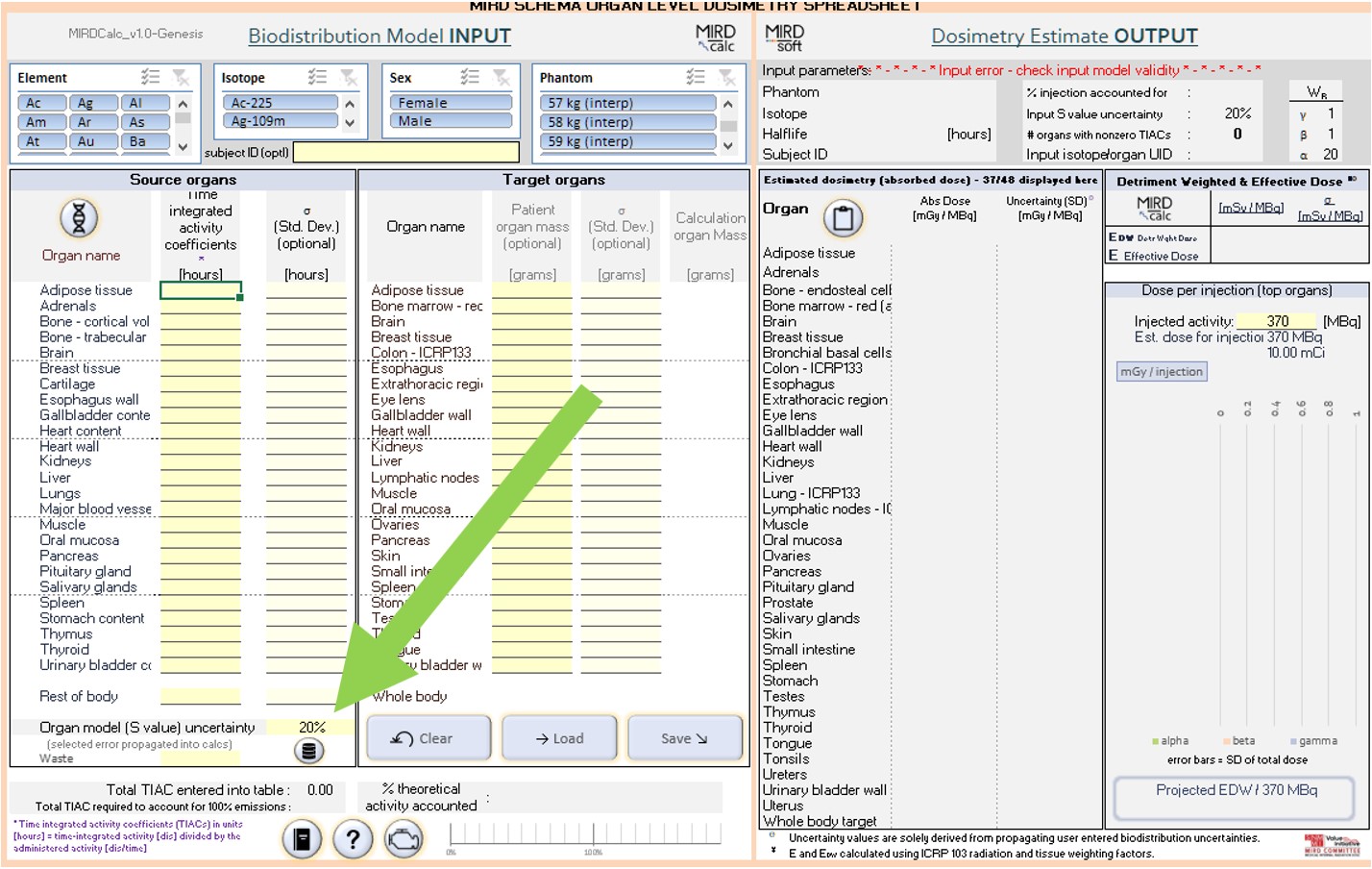
- step 3 – The “select file” window should appear
While in directory: C:\MIRDsoft\MIRDcalc\MIRDcalc_v1.0\Lib\MCNM_reference_cases\
Select: C-11 _ (1-11C)-acetate for ICRP 01 year old female.csv , click “open”
(should be the first case if ordered alphabetically)
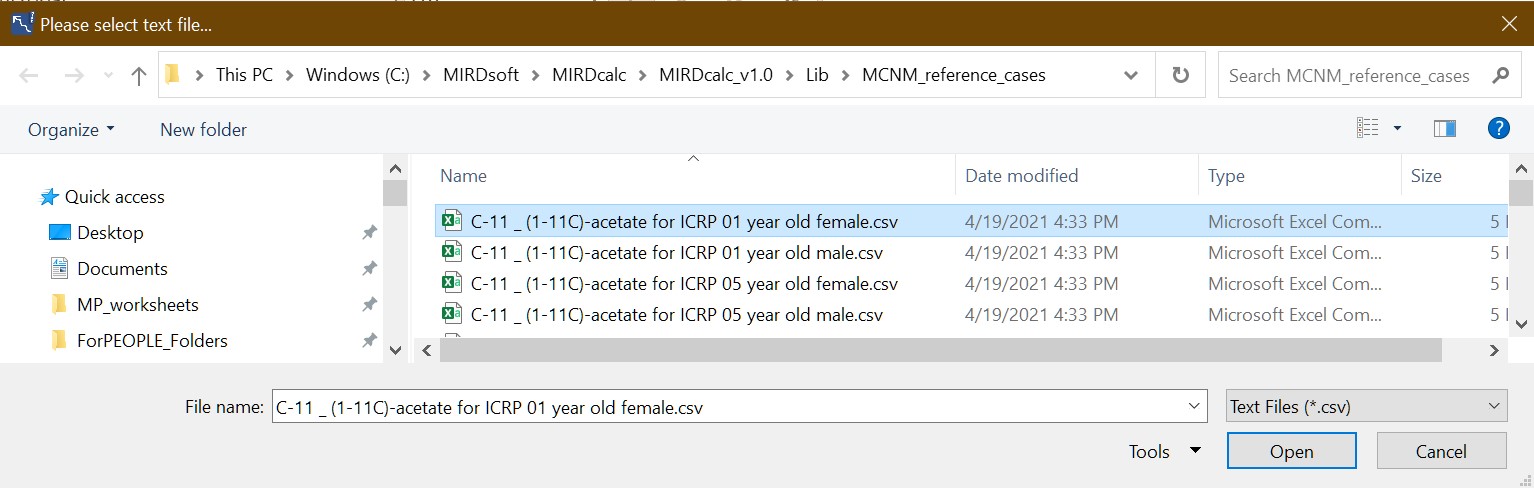
This loads the predefined ICRP defined biodistribution for C-11 acetate.
- step 4 – Once loaded, verify that the screen matches the figure below:
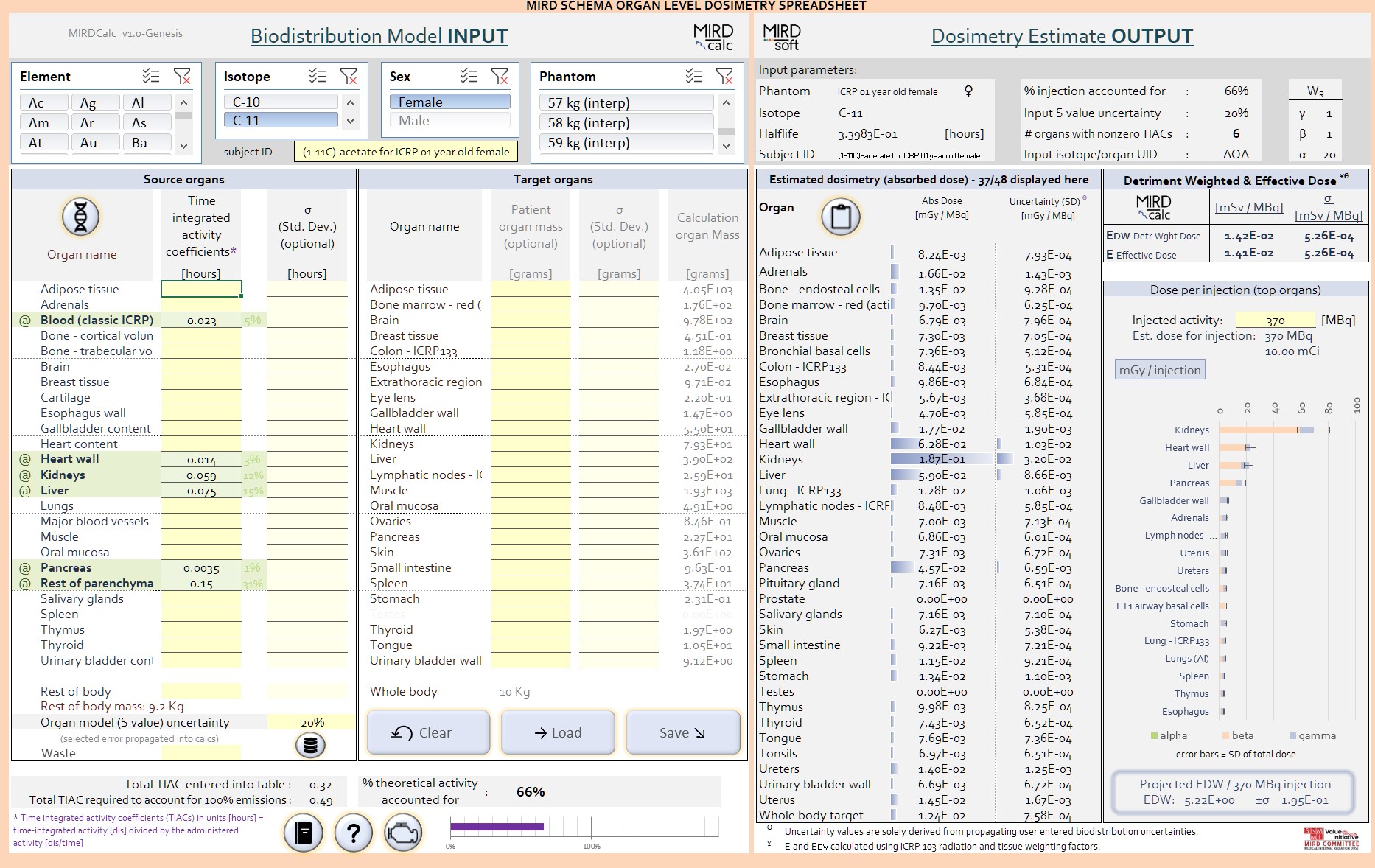
If it matches, then MIRDcalc has passed QC test. If screen does not match QC has failed, please contact us for assistance contact@mirdsoft.org
